With drop shadows effect to images, our blog images will given a kind of shadow which will surround beside the images. So, the images will look attractive. This effect is active when you put your cursor on the picture, then the picture will expand and there are drop shadows effect. For additional info, drop shadows effect is used CSS (CSS 3), so your blog is not too heavy. Now, if you want to know how to add drop shadows effect to images, just follow the steps below.
1. Log in to your blogger account
2. Go to Design --> Edit HTML
3. Copy the code below, and paste above ]]></b:skin>
5. Done!
1. Log in to your blogger account
2. Go to Design --> Edit HTML
3. Copy the code below, and paste above ]]></b:skin>
.MBT-CSS3 img{
-webkit-transform:scale(0.7); /*Webkit 0.7 times the original Image size*/
-moz-transform:scale(0.7); /*Mozilla 0.7 times the original Image size*/
-o-transform:scale(0.7); /*Opera 0.7 times the original Image size*/
-webkit-transition-duration: 0.5s; /*Webkit: Animation duration*/
-moz-transition-duration: 0.5s; /*Mozilla Animation duration*/
-o-transition-duration: 0.5s; /*Opera Animation duration*/
opacity: 0.5;
margin: 0 10px 5px 0;
}
.MBT-CSS3 img:hover{
-webkit-transform:scale(1.1); /*Webkit: 0.5 times the original Image size*/
-moz-transform:scale(1.1); /*Mozilla 0.5 times the original Image size*/
-o-transform:scale(1.1); /*Opera 0.5 times the original Image size*/
box-shadow:0px 0px 30px gray;
-webkit-box-shadow:0px 0px 30px gray;
-moz-box-shadow:0px 0px 30px gray;
opacity: 1;
}
-webkit-transform:scale(0.7); /*Webkit 0.7 times the original Image size*/
-moz-transform:scale(0.7); /*Mozilla 0.7 times the original Image size*/
-o-transform:scale(0.7); /*Opera 0.7 times the original Image size*/
-webkit-transition-duration: 0.5s; /*Webkit: Animation duration*/
-moz-transition-duration: 0.5s; /*Mozilla Animation duration*/
-o-transition-duration: 0.5s; /*Opera Animation duration*/
opacity: 0.5;
margin: 0 10px 5px 0;
}
.MBT-CSS3 img:hover{
-webkit-transform:scale(1.1); /*Webkit: 0.5 times the original Image size*/
-moz-transform:scale(1.1); /*Mozilla 0.5 times the original Image size*/
-o-transform:scale(1.1); /*Opera 0.5 times the original Image size*/
box-shadow:0px 0px 30px gray;
-webkit-box-shadow:0px 0px 30px gray;
-moz-box-shadow:0px 0px 30px gray;
opacity: 1;
}
4. Then, when you will use drop shadow effects to images, use this code
<div class="MBT-CSS3">
<img src="IMAGE URL" />
</div>
=> Change IMAGE URL with your image URL choice<img src="IMAGE URL" />
</div>
5. Done!
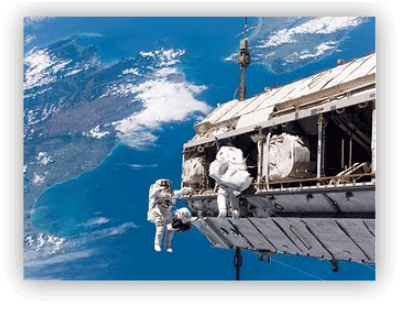


8 comments:
20151023 junda
ReplyMont Blanc Legend And Mountain Pen Discount
Louis Vuitton Bags Outlet Store
Authentic Louis Vuitton Handbags Cheap Online
nfl jerseys
Abercrombie And Fitch Kids Online
michael kors outlet
Canada Goose Jackets Outlet Online Sale
Louis Vuitton Handbags Official Site
celine
cheap toms shoes
coach factory outlet
Abercrombie and Fitch Outlet Sale
michael kors outlet
michael kors handbag
ugg boots
ugg boots
Louis Vuitton Bags On Sale
louis vuitton outlet
timberland boots for women
cheap louis vuitton
Lebron James Basketball Shoes Sale
Abercrombie T-Shirts
Michael Kors Handbags Outlet Deals
Louis Vuitton Clearance Sale
coach outlet store online
ugg boots
Cheap Jordans For Sale Wholesale
Michael Kors Outlet Sale Clearance
michael kors outlet
ugg boots
michael kors outlet
Replyhollister clothing
thomas sabo outlet
air force 1 shoes
louis vuitton bags
fitflops outlet sale
oakley,occhiali oakley,oakley italia,oakley occhiali,oakley sunglasses
kobe shoes
true religion jeans
gucci,borse gucci,gucci sito ufficiale,gucci outlet
calvin klein outlet
phone cases
ugg boots sale
camisetas futbol baratas
michael kors uk
lebron shoes
michael kors outlet
snow boots
ugg clearance
ralph lauren uk
1216
Cheap Jerseys Online
Replymichael kors handbags
nfl jerseys
Michael Kors Outlet Store
ray ban sunglasses outlet
michael kors handbags
michael kors outlet
coach outlet online
michael kors outlet
air jordan
cheap oakley sunglasses
cheap oakley sunglasses store
cheap jordan shoes
Michael Kors Outlet Online
cheap oakley sunglasses
fitflops
Michael Kors Handbags
ray ban sunglasses
true religion sale
coach outlet factory
Michael Kors Handbags
Cheap NFL Jerseys
Michael Kors Sale
air jordan
gg
Drop shadow is a pert of clipping path service
ReplyNice tips. I like your tips. It was really so helpful.
ReplyPhoto Retouching services/Raster To vector conversion
Background Removal service
clipping path
here we want to cover this great article, and we also share the article to all of you .
Replyciri viagra asli
manfaat viagra
tips bercinta saat hamil
tips bercinta dengan suami
tips agar tahan lama saat bercinta
[No Root] AZ Screen Recorder Premium Mod Apk V5.1.8
Replyسعر سهم شمس قبل التخفيض
Replyتعد شركة شمس للمشروعات السياحية من أهم وأكبر الشركات المساهمة في الأراضي السعودية
Post a Comment