If previously I've posted about Make Scroll Blog Archive, now I will post the updates. Blog archive in our blog is very important, because when visitors are exploring our blog, then this blog archive must be present to our blog visitors to facilitate the visitors explore our blog. Well, in this time I will share you how to make blog archive widget with new updates. Just follow the steps below.
1. Log in to your blogger account
2. Go to Design --> Page Elements --> Add Gadget
3. Choose HTML/Java Script
4. Copy the code below and paste into the box
5. Done? Save it now!
1. Log in to your blogger account
2. Go to Design --> Page Elements --> Add Gadget
3. Choose HTML/Java Script
4. Copy the code below and paste into the box
<script style="text/javascript" src="http://robots1996.fileave.com/blog%20archive.js"></script>
<script src="http://full-tricks.blogspot.com/feeds/posts/default?max-results=9999&alt=json-in-script&callback=loadtoc"></script>
=>Change full-tricks.blogspot.com with your blog address.<script src="http://full-tricks.blogspot.com/feeds/posts/default?max-results=9999&alt=json-in-script&callback=loadtoc"></script>
5. Done? Save it now!
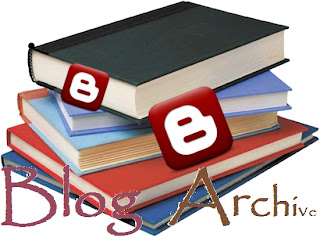


3 comments:
20151023 junda
ReplyMont Blanc Legend And Mountain Pen Discount
Louis Vuitton Bags Outlet Store
Authentic Louis Vuitton Handbags Cheap Online
nfl jerseys
Abercrombie And Fitch Kids Online
michael kors outlet
Canada Goose Jackets Outlet Online Sale
Louis Vuitton Handbags Official Site
celine
cheap toms shoes
coach factory outlet
Abercrombie and Fitch Outlet Sale
michael kors outlet
michael kors handbag
ugg boots
ugg boots
Louis Vuitton Bags On Sale
louis vuitton outlet
timberland boots for women
cheap louis vuitton
Lebron James Basketball Shoes Sale
Abercrombie T-Shirts
Michael Kors Handbags Outlet Deals
Louis Vuitton Clearance Sale
coach outlet store online
ugg boots
Cheap Jordans For Sale Wholesale
Michael Kors Outlet Sale Clearance
michael kors outlet
ugg boots
yeezy boost 350
Replycurry 3
adidas neo
kobe 9
adidas stan smith
tory burch shoes
retro jordans
adidas ultra boost
adidas stan smith sneakers
nike zoom
Your article continually have got much of really up to date info. Where do you come up with this? Just stating you are very imaginative. Thanks again
ReplyPost a Comment