Hi, bloggers! Now, I will share a new trick for you. That's How to Add Scroll in Widget. This trick is request from my friend.
*Firstly, you have to create a blogroll widget. How?
1. Go to Design --> Page Elements --> Add Gadget
2. Choose "Blog List"
3. Add some blog url in "Add to List"
4. Click SAVE [don't give the widget title first]
*Then, we will add the scroll
1. Go to Design --> Edit HTML
2. Check in the "Expand Widget Templates" box
3. Then, search with Ctrl + F
"Anyone know, how to create a scroll box in link exchange widget. Please help...."
So, based on this request, I want to help him. Maybe, it will useful for you someday. In this post, I will take my Blogroll widget as an example. You can look it. OK, now if you want to try this trick, just follow the steps below.*Firstly, you have to create a blogroll widget. How?
1. Go to Design --> Page Elements --> Add Gadget
2. Choose "Blog List"
3. Add some blog url in "Add to List"
4. Click SAVE [don't give the widget title first]
*Then, we will add the scroll
1. Go to Design --> Edit HTML
2. Check in the "Expand Widget Templates" box
3. Then, search with Ctrl + F
BlogList1
4. Then, look around at the bottom, there is<div class='widget-content'>
5. Add this code, exact under the code above<div style='overflow:auto; width:ancho; height:125px;'>
6. Then, scroll down untill you found<b:include name='quickedit'/>
</div>
</div>
</b:includable>
7. Add </div> under <b:include name='quickedit'/>, so the code will be like this</div>
</div>
</b:includable>
<b:include name='quickedit'/>
</div>
</div>
</div>
</b:includable>
8. Then, click SAVE TEMPLATE</div>
</div>
</div>
</b:includable>
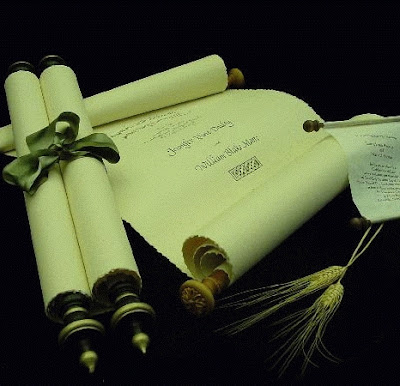


7 comments:
hay thanks buddy .Grete Help
Reply:))
hellow buddy
Replyim creating my own RSS blog Reader .i could make an attctive design due to this relevnt post of Scolling a widget
now i have wanted to know that .who to add separate lines betwean each feeds
do have any idea ??? :)
chenlili20150611
Replytrue religion
air max 95
ghd straighteners
michael kors outlet online
coach factorty outlet online
fendi outlet
fitflop sale
chanel bags
insanity workout
abercrombie & fitch
oakley sunglasses wholesale
mont blanc pen
toms outlet
tory burch outlet
michael kors handbags
louis vuitton
ray ban glasses
louis vuitton
cheap nfl jerseys
louis vuitton handbags
abercrombie kids
jordan 3 white cenment
tory burch shoes
lv handbags
true religion sale
chanel handbags
kate spade
abercrombie
pandora rings
gucci handbags
20150711 junda
Replymichael kors bags
true religion jeans
prada shoes
michael kors watches
ed hardy uk
tory burch shoes
coach factory outlet
chanel online shop
oakley store
oakley outlet
fitflops shoes
kate spade handbags
longchamp pliage
ralph lauren sale
kate spade
beats headphones
oakley sunglasses sale
kate spade outlet
nike blazer pas cher
chaussure louboutin pas cher
cheap ray bans
replica watches rolex
true religion sale
michael kors outlet
ray ban wayfarer
mcm backpack
coach outlet store online
abercrombie and fitch
burberry outlet
gucci uk
louboutin
michael kors outlet
michael kors handbags
mont blanc pens
cheap oakleys
michael kors outlet online
soccer shoes
ralph lauren homme
nike air force 1
gucci handbags
oakley sunglasses wholesale
Replylouboutin
nike blazer pas cher
kate spade outlet
hollister outlet
gucci handbags
jordans for sale
coach outlet
snapbacks hats
kate spade handbags
chanel bags
abercrombie kids
longchamp pliage pas cher
oakley sunglasses sale
pandora jewelry sale
gucci bags
coach outlet store online
toms outlet store
tory burch outlet online
pandora charms
ray ban outlet
michael kors purse
ralph lauren uk sale
fitflops
mcm backpack
coach factory
ray ban sunglasses
coach factory outlet
true religion jeans outlet
pandora jewelry outlet
retro jordans
michael kors watches
polo outlet
ray-ban sunglasse
nike air force pas cher
true religion sale
cheap snabacks
polo ralph lauren uk
jorda femme pas cher
ray bans
nobis jacket
Replycheap ugg boots
juicy couture tracksuit
michael kors handbags wholesale
true religion outlet
michael kors outlet online
babyliss flat iron
ray-ban sunglasses
parajumpers outlet
coach outlet online
uggs outlet
tory burch outlet online
louis vuitton outlet store
hollister uk
ugg outlet
seattle seahawks
louis vuitton handbags outlet
swarovski crystal
michael kors outlet
michael kors outlet
mm1126
christian louboutin uk
Replycoach outlet
michael kors handbags clearance
ralph lauren uk
true religion jeans
ugg outlet
swarovski crystal
nobis outlet
ugg outlet
kate spade uk
longchamp handbags
oakley
ray ban sunglasses
tory burch outlet online
michael kors handbags
basketball shoes
the north face outlet
football shirts
belstaff jackets
rolex watches for sale
prada handbags
oakley outlet
cheap mlb jerseys
michael kors online
rolex watches
oakley sunglasses
louis vuitton handbags
links of london
ray ban sunglasses
ugg outlet
toms shoes
michael kors outlet
cyber monday deals
beats by dre
ray ban sunglasses
beats by dr dre
chanel handbags
fitflops outlet
burberry outlet
cheap mlb jerseys
cai20151231
Post a Comment